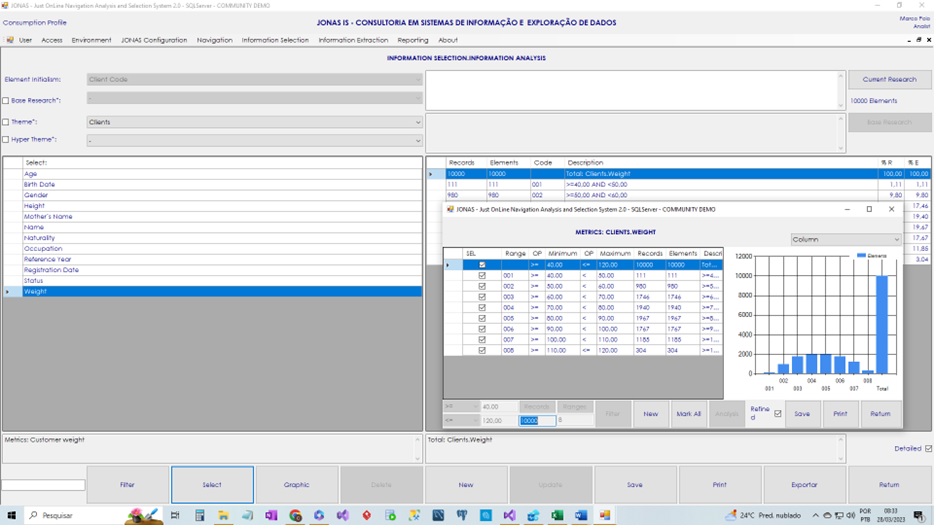MAIN FEATURES
Analysis
The Analysis selects the elements according to the different attributes defined for the Themes. This fully interactive analysis allows the user to make several assumptions and combinations with the data until reaching the desired set. If saved in the Search History, this set allows reuse in other searches.
J-Cube
he J-Cube is implemented automatically, allowing the formation of several consolidated tables (faces) of one of the selected search attributes. The cross-sectional analysis displays the frames (slices of the cube).
Distribution
For the metrics, the JONAS DB Explorer allows the analysis of the distribution of any set of J-Cube elements, providing the basic statistical values: Average, Median, Sum, Standard Deviation, Maximum, and Minimum, in addition to reaching the elemental values of the elements of the sample under analysis.
Combination
The combination is the use of two or more searches in Intersection, Union, and Subtraction operations.
Extraction
Extraction allows you to create tables with information in the database for each element selected in the Search.
Reprocessing
The JONAS DB Explorer allows re-executing a search so that the result is a new set based on changes made to the Database.
Creating sets of Elements
The JONAS DB Explorer allows the import of Elements from a file in text format, generating a search that can be combined with other searches. Optionally, Elements can be directly typed into the JONAS DB Explorer.
JONAS DB Explorer implements per-user system access control from an administrative unit. An Access Profile is assigned to each user.
Access to Collections is authorized by the Collection Manager, who determines the level of privacy of user searches in that Collection. Users can have total privacy in their searches, sharing them with other users of the same Administrative Unit or sharing them with all users who have access to this Collection.
OPERATIONAL INFRASTRUCTURE
JONAS DB Explorer operates with one or any combination of Oracle, SQL Server, MySQL, and PostgreSQL database servers.
Information may be resident on any of the servers and other instances of those servers.
JONAS DB Explorer only briefly references the information residing on those servers. All other operations, crossings, extractions and printouts, refinements, and consequent integration are done in JONAS DB Explorer to affect the operating environment minimally.
The JONAS DB Explorer determines the set of elements residing on the various servers that meet the moment’s requirements.
With the result set, the JONAS DB Explorer can extract the information residing on each server.
All this operation is done in an initial and selective extraction of operational data without requiring extractions, transformations, and loads.
All crossings, combinations, and filters are performed in the JONAS DB Explorer.
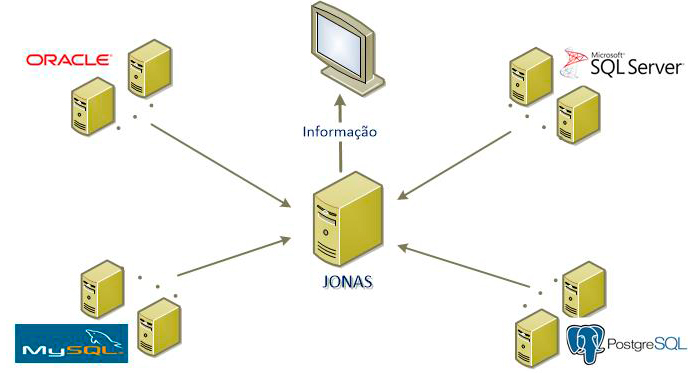
The JONAS DB Explorer determines the set of elements residing on the various servers that meet the moment’s requirements.
With the result set, the JONAS DB Explorer can extract the information residing on each server.
All this operation is done in an initial and selective extraction of operational data without requiring extractions, transformations, and loads.
All crossings, combinations, and filters are performed in the JONAS DB Explorer.
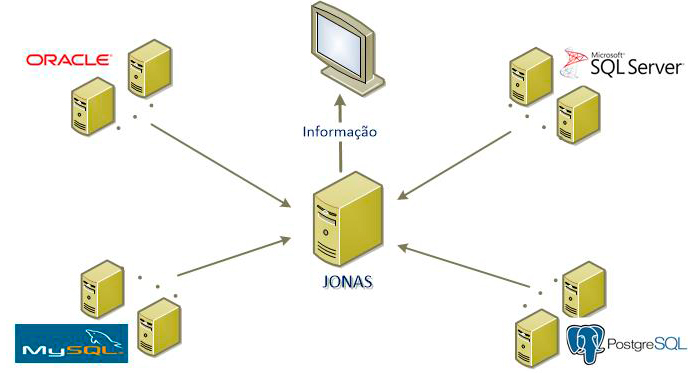
The JONAS DB Explorer determines the set of elements residing on the various servers
that meet the moment’s requirements.
With the result set, the JONAS DB Explorer can extract the information
residing on each server.
All this operation is done in an initial and selective extraction of operational data
without requiring extractions, transformations, and loads.
All crossings, combinations, and filters are performed in the JONAS DB Explorer.
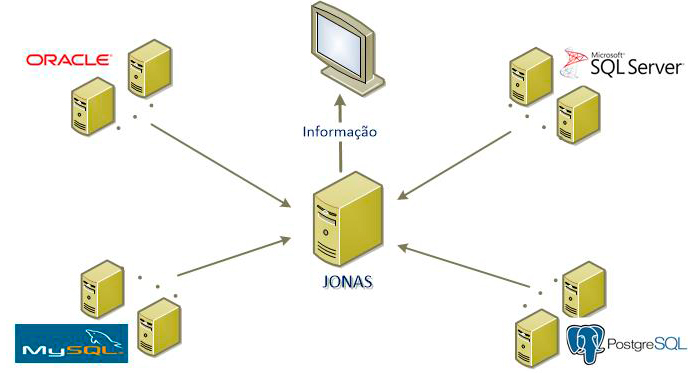
BASIC CONCEPTS
The JONAS DB Explorer defines a set of concepts, among which the most relevant:
Element
It is one of the objects of interest to the business identified by a unique code. For example, People identified by CPF, Establishments identified by CNPJ, vehicles identified by RENAVAM, etc.
Theme
A Theme refers to a database table. Thus, a theme contains a set of correlated interest attributes. A table can have multiple Themes.
Hyper Theme
Is the set of Themes reachable by the Theme under analysis.
Collection
A collection is a set of Themes. For example, The Cadastro Collection refers to the set of topics of interest grouped therein. The People collection would have a set of Topics of interest for research on People.
Attributes
The Attribute defines the JONAS DB Explorer behavior for a table column.
Filters, Metrics, and Dimensions
These attributes define how to approach the themes and obtain the set results.
JONAS DB Explorer Potential Information
The Potential Information of the JONAS DB Explorer can be defined as the ability to answer the most varied questions users ask. It depends on the number n of attributes defined there: Filters, Metrics, and Dimensions:
IP JONAS = C n,1 + C n,2 + C n,3 …….. (C n,i is the combination of n,i or n! /( i! * (n – i)!)
As an example: with 50 attributes distributed in some tables and the user will ask questions of up to 5 attributes:
IP JONAS = 50! / (49!*1!) + 50! / (48!*2!) + 50! / (47!*3!) + 50! / (46!*4!) + 50! / (45!*5!)
= 50 + 1225 + 19600 +230300 + 2118760
= 2,369,935
Obviously, some questions might not make sense. Still, it gives you an idea of what databases can answer immediately without doing migrations, transformations, processing, etc. And just using the data at rest in your business databases.
INTERFACE IN THE LANGUAGES